2024
See? My Friends by me the best gifts. My friends could learn a thing or two… Note the first instance of Friends is capitalized. #BlindBarbie #NonbinaryThings


Currently reading: The Passage by Justin Cronin 📚
This was a special request by @JDenning@mastodon.lol He and I enjoy this kind of thing.

😎 I just want to take a minute to say thank to everyone who was supportive during the last few days. Your comments and interactions meant a lot. I’m not always go at expressing how I feel with words, so I make these pictures.

I was discharged yesterday afternoon. More follow-up appoinments are needed, but at least I’m on regular food again.

I had a boy 11lbs 5oz.

There’s a party going on in Room 315!!!
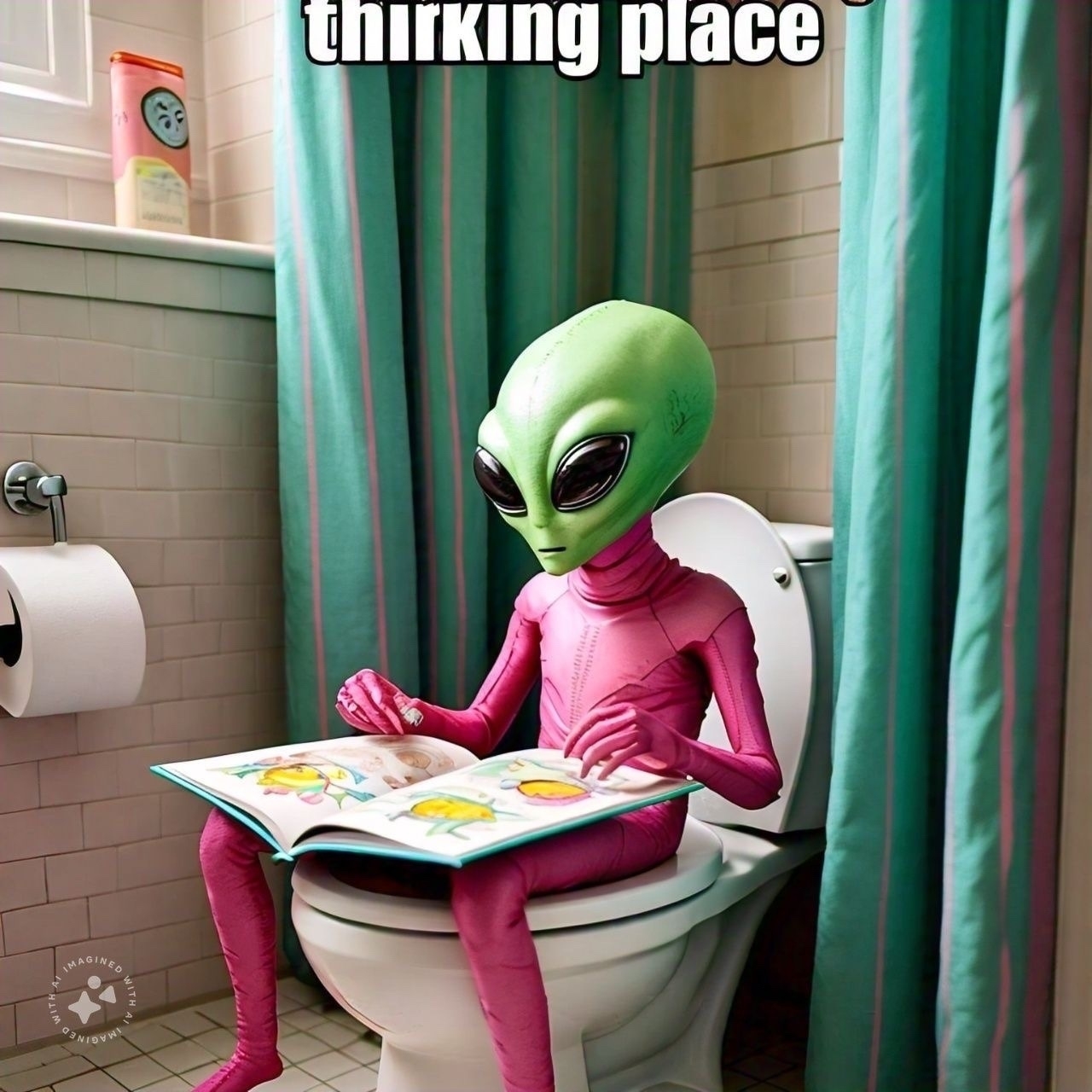
📰 Just found out Monday’s the day when they’re gonna stick a scope in both ends and try to figure out WTF is going on. Monday’s also the day I find out if my ass and face look the same… Hopefully the doctor doesn’t get mixed up!

Blood transfusions can be fun!!! Seriously, though, bring a book or something. It’s 4 hours of being strapped to a bed via an IV line, and you can’t even sleep because they keep coming in to check your vitals every 5 minutes or so.

💻🧑🏼🦯 Just signed up for the #Glide installment plan. This is the closest I’ve ever come to going iPhone fan crazy over any product.
💻 Installed new Betas on Mac and iPhone today. The neural Siri voices just keep getting more natural and responsive when used for #VoiceOver. They also fixed the system voice in Mac, so my Zoom calls were narrated in part by the Bells novelty voice that I use to have my Mac say the time.
📰 Good morning, Fediverse. Are you gorgeous?
📰 Did you know Starship changeling has a Discord server? It’s fairly low traffic but interesting things do happen there from time to time. Visit starshipchangeling.net/discord to join.
📰 Finally cancelled my masts.host subscription and deleted my web hosting instance before it renews. I am officially living in micro.blog!
😎 The sucky part about being a remote worker–you don’t get the day off when the office internet goes out.
📺 #NowWatching Stephen King’s The Stand (1994 mini series). It is available on Apple TV for $5.
📰 Just got an emergency alert that we are under a flash flood warning until 21:30 Eastern.
Monsters Described Promo with Description
Here’s the Monsters described video from yesterday with an #AI generated description.
The video shows a black cat sitting in the middle of a group of other cats. The background is dark, but there are streaks of light coming from the top, suggesting a spotlight. The cats all have a very distinct, almost demonic, appearance. Their eyes are piercing and intense, and they have pointed ears and long, sharp teeth. The cat in the middle, however, looks calm and collected, as if it is the leader of the pack. The whole image is designed to give off a sense of mystery and danger.
🍿 It’s a wonderfully dreary/spooky day and the mood feels right. #NowWatching It, 2017 and It Chapter Two
📰 Hit the pool at 07:30 and did my swim workout as it rained steadily. Just in case the news in other places is making the tropical storm sound worse than it is in my location.